
WordPress is one of the best website building programs and many websites are built using WordPress. When choosing WordPress hosting, we usually choose the cheapest shared hosting initially . Since it is a new site and there is little traffic, a cheap WordPress shared hosting can fully meet the needs. But after we have been operating for a period of time, as the traffic increases, the server resources of the shared hosting can no longer meet the growing traffic needs of the website. At this time, we need to upgrade to a WordPress virtual host VPS. So how to choose an easy-to-use and cheap WordPress virtual host? Here we recommend several WordPress virtual hosts with the best reviews abroad.
Here, we first introduce the virtual host VPS.
What is a VPS virtual host/server?
The virtual host in English is VPS, which is the abbreviation of English Virtual Private Server. Server providers use technical means to divide the resources on a server into different virtual modules, each of which enjoys specific server resources. Unlike shared hosting where thousands of websites are hosted, virtual hosting typically has only 5-20 users using its resources. A smaller number of users means that the impact and risk of your website from other websites will be greatly reduced, greatly improving security and website performance.
The VPS virtual host system uses specific management programs to build a complete virtual system for each user. In short, one user cannot occupy another user’s resources. For example, a server with 16GB RAM and eight users would have 2GB allocated to each user. So if one of these users exceeds their 2GB allocation, their website may crash, but other websites on the same computer will not be affected.
Multiple websites can be added to a VPS virtual server for free, as long as they run within the limited server resources.
Advantages of VPS virtual hosting
- Affordable – Although VPS hosting is more expensive than shared hosting, it is cheaper than dedicated hosting. If you can’t afford dedicated hosting, then VPS hosting is the best option after your website traffic grows.
- Good scalability – Most VPS web hosting providers are upgradeable and resources or packages can be upgraded at any time. As your business grows, whether your website traffic increases or you need more disk space, you can upgrade at any time to obtain more server resources.
- More secure – VPS web hosting is more secure compared to shared hosting. The partition you are in will not be affected by other websites, nor will it be infected with possible security risks such as viruses, Trojans, etc. that may exist on other websites.
- Save worry and effort – If you don’t know much about technology, choose Managed VPS. Although the price is slightly more expensive, you don’t need to worry about updating the server or maintaining it. Your server company will handle all server-side setup for you.
- High Performance – VPS web hosting provides better high performance with excellent speed. Much better than shared hosting in terms of website loading time and overall performance. If you want better SEO rankings , choosing VPS virtual hosting is definitely one of the fundamental ways to improve the performance and ranking of your WordPress website.
WordPress Virtual Server VPS Price
VPS web hosting prices vary widely. Depending on the server provider, prices range from $5 to $80 per month.
Generally speaking, lower-end VPS virtual servers cost around $20 to $30 per month. The $50 to $100 per month tier can run most mid-sized WordPress sites, but if you need more features or a site with higher traffic, you’ll want to consider a virtual server for a few hundred to a few thousand dollars per month. host. The advantage of a VPS virtual server is that it scales well, so even if your website has millions of views, you can find a suitable VPS web hosting package.
WordPress VPS hosting recommendations:
- Bluehost – One of the cheapest WordPress web hosts with an easy-to-use management interface
- Hostinger – Cheapest virtual server offering dedicated IP addresses
- Dreamhost – WordPress managed web hosting offering the best bandwidth
- HostGator – The most reliable WordPress web hosting
- GreenGeeks – Excellent uptime and eco-friendly energy
The best WordPress web hosting VPS recommendations
1. Bluehost – One of the Cheapest WordPress Web Hosting
Bluehost is famous for WordPress hosting and offers cheap VPS web hosting servers. It offers a 99.98% uptime guarantee and also offers a free domain name for the first year. The customer service support is also great, providing 24-hour professional technical support.
Bluehost provides one-click installation of the WordPress program , and you can set up a WordPress website in just a few minutes. And offers a 30-day money-back guarantee.

Configuring everything is easier with Bluehost’s enhanced cPanel, which is included for free with all VPS plans. You’ll be able to manage emails, domains, websites, and more in a user-friendly interface.
Features
- All of its VPS web hosts come with a free domain name for the first year and a guaranteed 99.98% server uptime guarantee.
- The VPS management interface is extremely simple, and novices can easily get started and handle everything. No dedicated IT staff is required for maintenance.
- The highest storage is 120 GB, and if you exceed the VPS plans offered by Bluehost, you can move to a dedicated server.
- Free SSL certificate can be enabled with one click in the account panel.
- Provides multiple FTP accounts.
- All storage is SSD, which can access data at high speed and improve website loading speed.
- All VPS packages provide free Cloudflare CDN, which can be activated with one click to improve website loading speed around the world.
price
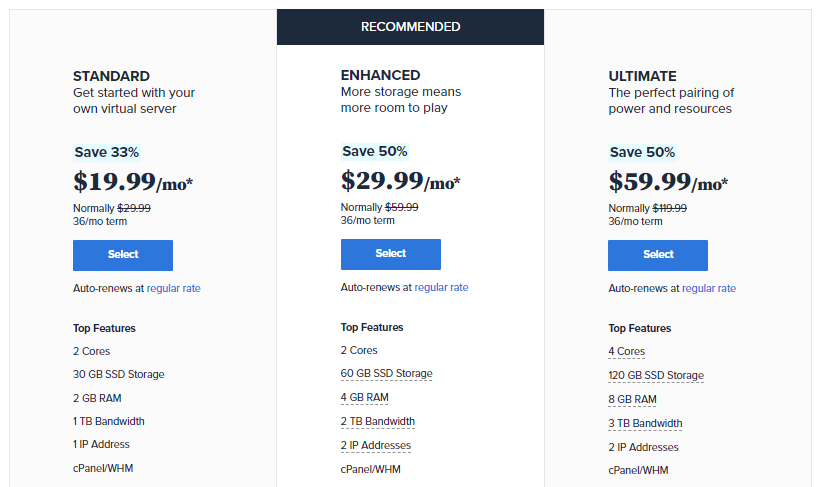
Bluehost offers the cheapest WordPress web hosting at just $19.99 per month for the Standard plan, $29.99 per month for the Enhanced plan, and $59.99 per month for the Ultimate plan.
Its entry-level Standard plan is the choice of many people, and although 30GB of SSD storage is a bit less, if your website content increases, you can consider the Enhanced plan, which provides up to 60GB of storage for only $10 more per month. The Ultimate plan offers 120GB of storage, providing enough space to expand your website.
Customer service support
Bluehost provides 24/7 customer service support. The customer service responds quickly and can accurately understand and solve problems. It is one of the best customer service in the industry. You can get support anytime via live chat, email and phone.
Website migration
Due to the low price, Bluehost does not provide free migration services for VPS virtual host users. You can migrate the website yourself with the help of the guide provided by Bluehost. If you encounter difficulties, you can consult customer service.
Bluehost also provides paid site migration services. For a one-time fee of $149.99, you can migrate 5 websites + 20 email accounts.
Bluehost official website!
2. Hostinger – Cheapest Virtual Server Offering Dedicated IP Address
Hostinger provides simple and easy-to-use VPS virtual hosting at ultra-low prices. You can use VPS virtual hosting at a lower cost. It provides multiple levels of VPS. You can choose according to your own needs and upgrade to an advanced VPS later.

It offers very cheap VPS plans and an easy-to-use interface, which is perfect for new users.
You can also create VPS snapshots whenever you want. If you need to make major changes to your website, you can restore your website to its previous state with just a few clicks.
Features
- Hostinger provides 99.9% uptime.
- Supports professional speed-up of WordPress and special optimization of WordPress websites.
- Websites load very quickly, with Hostinger’s average loading speed of 150 milliseconds making it one of the fastest in the industry.
- You can choose CentOS, Ubuntu, Fedora, Debian or Suse operating system and install it with one click.
- Hostinger offers automatic daily or weekly backups based on the plan you choose.
- Provides dedicated IP and full Root management rights.
- 30-day money back guarantee.
price

Hostinger is very cheap. Its VPS has six levels. The higher the level, the more powerful the server is. The cheapest VPS1 price is only $3.95/month, and the renewal price is $9.95/month.
- VPS1 – initial purchase $3.95/month, renewal $9.95/month
- VPS2 – initial purchase $8.95/month, renewal $19.95/month
- VPS3 – initial purchase $12.95/month, renewal $39.95/month
- VPS4 – initial purchase $15.95/month, renewal $49.95/month
- VPS5 – initial purchase $23.95/month, renewal $79.95/month
- VPS6 – initial purchase $38.99/month, renewal $109.99/month
Customer service support
Once logged into your account, you can engage in live chat, which is available in multiple languages.
Migration services
Hostinger does not provide migration services, but does provide manual migration guides or guides for migrating your site using plugins.
Hostinger official website!
3. Dreamhost – WordPress web hosting that offers the best bandwidth
DreamHost is the officially designated hosting provider for WordPress. It is characterized by unlimited bandwidth and low prices. Virtual hosting VPS starts at only $10 per month.

Features
- DreamHost has an average uptime of 99.928%.
- Provides unlimited bandwidth and traffic
- Provide SSD high-speed hard disk storage, email, SSL certificate
- You can host an unlimited number of websites on the web hosting you purchase.
- Offers a 30-day money back guarantee.
price

DreamHost has four VPS web hosting plans with a simple pricing structure. If you want to pay monthly, there are four plans priced from $10 to $80 per month on a three-year contract, or a little more ($15 to $120).
Customer service support
DreamHost does not have 24/7 support, nor does it have live chat support. Answers can be obtained by phone or by submitting a question.
Migrate website
DreamHost can migrate your website to its servers for $99, or you can choose to migrate it yourself using DreamHost’s automatic migration plugin.
DreamHost official website!
4. HostGator – The Most Reliable WordPress Web Hosting
HostGator offers the best uptime guarantee of 99.99%. And has powerful functions and lots of storage space. However, HostGator’s starting price of $79.95 per month makes its web hosting price seem high, but it offers significant discounts to new users. Offers a money back guarantee of up to 45 days.
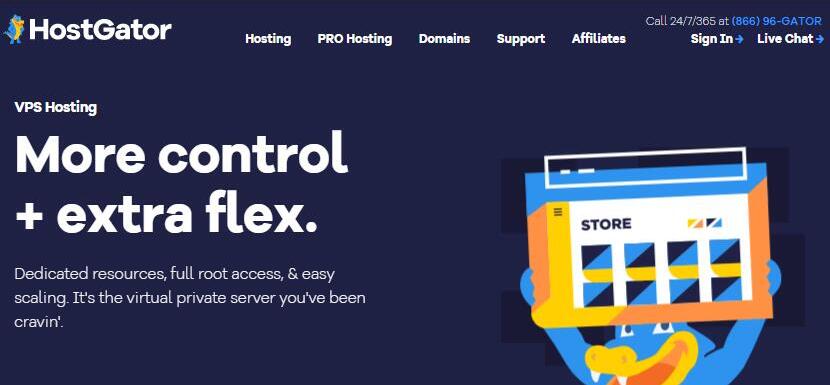
You get root access and full control over what you install on your VPS. The free Softaculous script installer lets you load hundreds of the most popular web applications onto your server in just one step.
Features
- HostGator is the most reliable WordPress web hosting service provider with 99.99% uptime guarantee.
- It’s also very powerful, with the entry-level Snappy 2000 plan offering 120GB of storage and priced at $19.95/month if you pay a one-time payment for three years, making it a pretty good choice.
- HostGator does not offer free domain names and only offers Linux hosting, not Windows platform hosting.
- A dedicated WordPress website building program that can create a WordPress website with one click on the operation panel.
- It also provides WHM, cPanel panel, and HostGator will back up all your website data once a week.
- Unlimited mailboxes, unlimited bandwidth, 2 dedicated IPs
- Free SSL certificate and DDoS protection
price
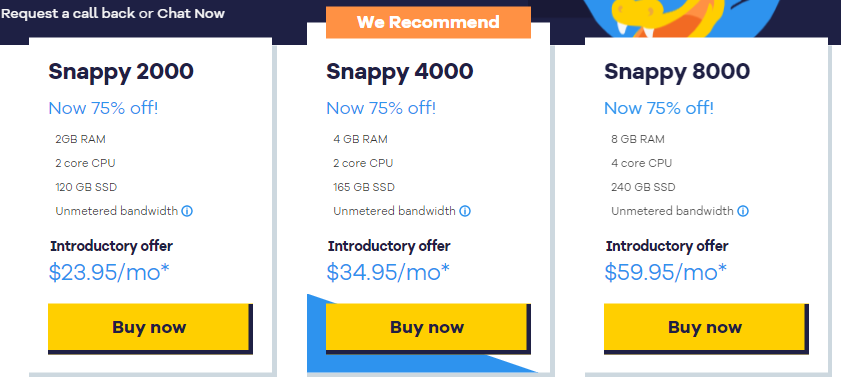
HostGator offers three VPS packages:
- Snappy 2000: Starts at $23.95, renews at $79.95
- Snappy 4000: starts at $34.95, renews at $119.95
- Snappy 8000: starts at $59.95, renews at $149.95
The entry-level HostGator VPS plan is equipped with 2 GB RAM, 120 GB storage space and unlimited traffic bandwidth. The storage space provided is very good and can basically meet the needs of large traffic. In this way, you only pay a fixed fee and will not pay more as your traffic increases.
Since its renewal prices are high, it’s best to pay for three years at a time to get the biggest discount.
Customer service support
HostGator offers 24/7 phone and live chat, Twitter for support, and email.
Website migration
HostGator provides free migration services to virtual host VPS users, but it needs to be requested within 30 days after purchasing the account.
hostgator official website
5. GreenGeeks – Excellent uptime and eco-friendly energy
All GreenGeeks hosts use green energy. Its VPS virtual hosting server uptime is 99.98%, which is very good. All its plans offer 10TB of bandwidth, and its most advanced plan offers up to 8GB of RAM.
You can choose your data center. When creating your account, you can choose different data centers to reach your customers. It has data centers in Singapore, Phoenix, Chicago, Toronto, Montreal and Amsterdam.
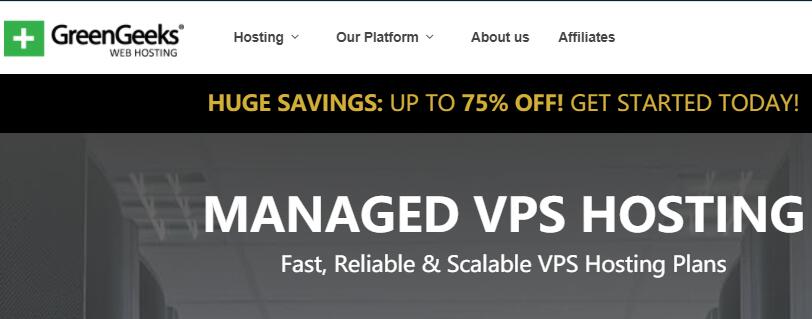
Features
- GreenGeeks provides green energy certified with green certificates.
- It offers very large bandwidth with a 99.98% uptime guarantee.
- The entry-level VPS provides 50GB SSD hard drive storage.
- Provides free SSL certificate.
- Free DDoS protection.
- There are different data centers to choose from to get closer to your customers.
- Provides free cPanel/WHM and a 30-day money-back guarantee.
price
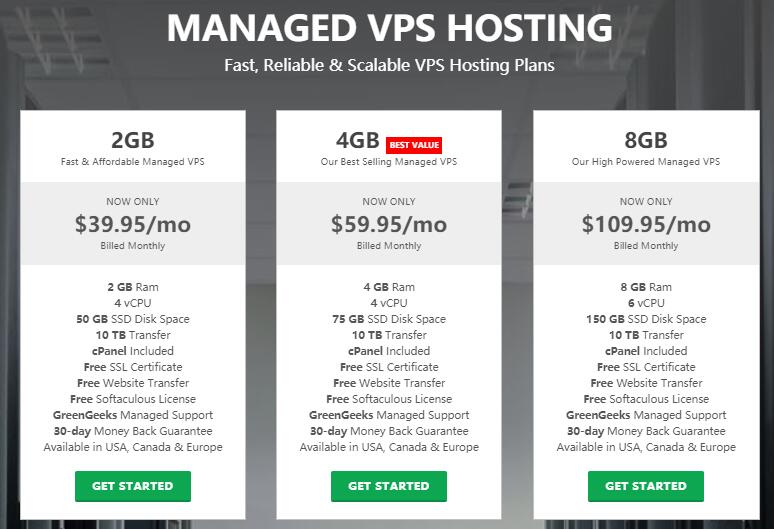
GreenGeeks offers a modest discount, which makes the initial purchase price appear relatively high.
- 2GB plan: $39.95 per month
- 4GB plan: $59.95 per month
- 8GB plan: $109.95 per month
Customer service support
GreenGeeks offers 24/7 live chat support, or you can contact customer service via phone and email.
Site relocation service
GreenGeeks offers free website migration to VPS web hosting customers.
GreenGeeks official website!
6. InMotion – VPS Hosting for Multiple WordPress Websites
InMotion ‘s WordPress web hosting is of a very high standard. Provides managed WordPress virtual hosting with very powerful functions. All web hosting plans come with free backups, root access as well as unlimited CPU cores and unlimited email accounts.
InMotion supports 24-hour customer service chat support and provides a 90-day money-back guarantee.

Features
- InMotion scores highest in VPS web hosting features. Each of its plans includes a lot of features and offers different levels of packages including beginner, intermediate, and advanced.
- Its VPS plans also include 3-5 dedicated IP addresses. Compared with other VPS providers that generally provide 2 fixed IPs, this benefit is still great.
- All packages provide SSD high-speed hard drive storage to improve website loading speed.
- Provides free SSL certificate.
- Provide snapshot backup.
- Customers who purchase web hosting receive 1 year of free domain name (if purchased for 6 or 12 months at a time) and SSH & DDoS protection.
- It also offers 4-8GB RAM cores for ultra-fast processing of network data.
- InMotion provides cPanel and WHM, which make it easy to manage and set up the server.
price
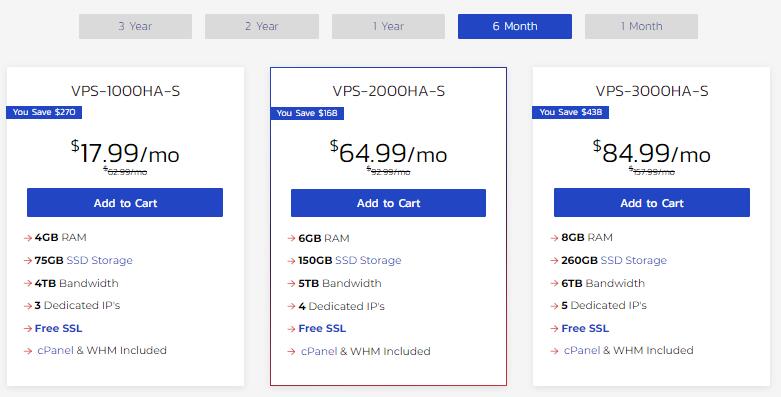
InMotion is ideal for large personal sites and startups. It offers three different web hosting plans, priced from $17.99 to $84.99 per month (discounted price for 6-month package).
The 6-month entry-level plan is the cheapest, but the price will increase if you choose a longer-term plan.
But other mid-to-high-end packages are cheaper to choose long-term 1-3 year packages.
Customer service support
InMotion support offers 24/7 help and support by phone, live chat, and email. It can also provide real-time Skype calls to help users solve problems, has many help articles, and can also perform some DIY troubleshooting.
Website migration
InMotion provides free migration of WordPress websites. After purchasing the package, as long as you apply to the support team to move the site, the technicians will move the site to their VPS server for free.
They do not place any restrictions on the size or nature of the website, and the entire migration process takes between 2 and 5 working days.
Inmotion vps official website
7. Liquid Web – Extremely Fast VPS Hosting
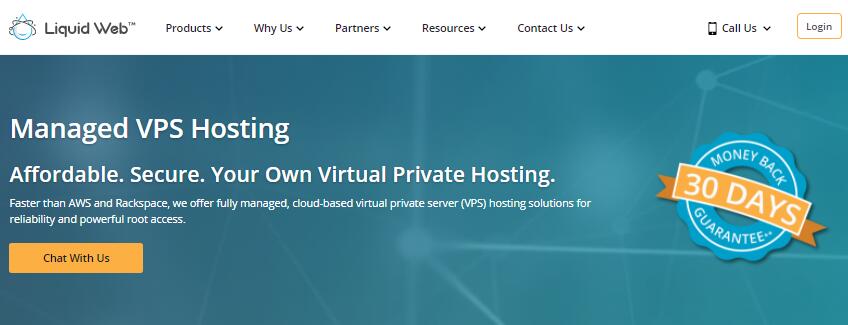
Liquid Web does not offer shared hosting. However, it offers great VPS servers and Liquid Web will provide free migration. Its technical team will transfer all content and data to the new host. This saves you money, time and avoids any catastrophic problems during the relocation process.
Liquid Web’s VPS is very affordable, its VPS is not expensive and most of the backend work is handled by Liquid Web.
Users can choose between managed VPS and unmanaged VPS, and Liquid Web also offers semi-managed VPS.
advantage:
- 100% uptime guarantee
- Built-in firewall and provides DDoS protection.
- The default is remote backup, and the backup file can be restored if there is a problem.
- The control panel is available at an additional cost.
- Free SSL, CDN, DDoS protection.
- Free help migrating your site.
- VPS packages include 100GB of free backup.
Disadvantages :
- US/Europe centric (no data centers in Asia Pacific).
- The control panel needs to be purchased for an additional fee.
price
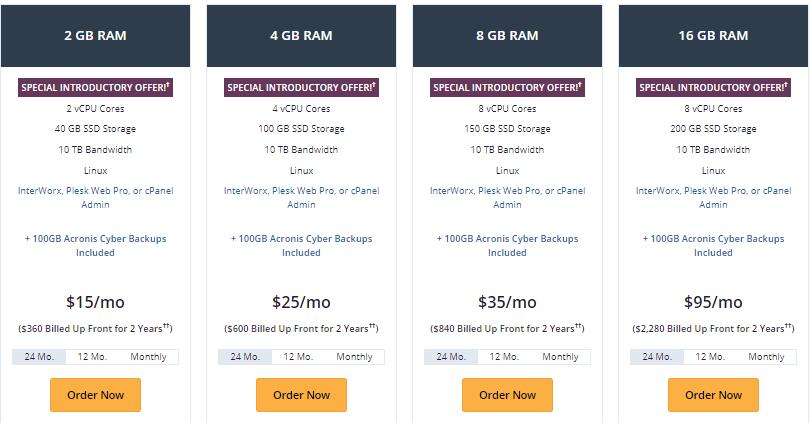
Liquid Web offers a range of VPS hosting packages at extremely low entry prices, and new users enjoy heavily discounted prices. Renewal prices will increase to regular rates.
To get the lowest price, you must purchase VPS hosting for 2 years at a time. This can save a lot of money. Hosting plans all offer business email services, an additional 100GB of remote backup, and security protection.
It also offers Windows VPS servers, but the prices are more expensive than Linux servers, at $54, $74 and $149 per month respectively.
I recommend using CentOS because then you can use Interworx as your control panel for free.
Customer service support
Liquid Web customer service team provides 24-hour customer service. No matter what plan you choose, you’ll have access to live service personnel 24/7 via phone, chat, and email.
Get LiquidWeb VPS now!
How to Choose WordPress Web Hosting VPS
Generally, people looking for WordPress web hosting do so because their website needs exceed shared hosting, so they turn to web hosting VPS hosting.
Here are some key factors to consider when choosing a WordPress web host:
1. Uptime
If you want your WordPress website to be uptime as long as possible, minimize server downtime. A typical 0.01% difference can take several hours, so consider how disastrous this outage would be to your website. Try to choose virtual hosts with a high uptime rate.
2. Is there enough bandwidth?
Bandwidth is large enough to handle larger website traffic while still maintaining good loading speeds. If you experience huge traffic spikes (for example, an e-commerce site with a lot of social media), having enough bandwidth is crucial. Of course, a website with a fairly stable streaming network doesn’t need to worry about this.
3. Is there enough storage space?
Calculating a website’s total file size is not easy, but you can calculate the approximate size of your website by running a common “typical” page of your website using a page size checker tool and then multiplying that by the number of pages on your website.
If you have a large number of high-resolution images or self-hosted videos, this may significantly increase your storage needs.
4. Help and support
It’s easy to overlook help and support when choosing a web host, but if something goes wrong with your website, server-side technical support is important! It’s best to choose those web hosting providers that have 24/7 support via live chat, phone, or both.
5. Whether site relocation services are provided?
If you’re not very confident with technology, purchasing a web hosting provider that supports free migration of your WordPress site can take a lot of the burden off of you.
common problem
When should you choose VPS hosting over shared hosting?
Shared hosting is best for smaller sites that don’t have a lot of traffic or don’t require a lot of resources. Many people who create a website for the first time start with shared hosting. However, if you find that your website traffic suddenly increases, or you start to worry about security or performance, it may be time to consider upgrading to a VPS plan.
What is the difference between unmanaged and managed VPS?
A managed VPS hosting service is usually more expensive and is best suited for newbies with less technical background because you can let the hosting company take care of the software and system updates needed to build your website. Unmanaged VPS hosting means that the hosting provider is only responsible for the physical server and making sure it is available, while you are responsible for maintenance, upgrades, and software installation. Since there are fewer services on offer, this is relatively cheap.
Summarize
The cheapest WordPress virtual hosting prices abroad start from a minimum of around US$5/month, but around US$30/month can provide a more solid server foundation. You can instantly increase your website speed by upgrading to one of the WordPress VPS hosting services we recommend above. Or if you are confident in the website you built and believe it will have good development and traffic, you can also directly purchase a virtual host VPS plan.
There are some websites above that provide free website migration functions, and website migration does not require you to spend too much energy. You also don’t need to take on the responsibility of software updates, site security, and backups.
In short, choosing a suitable WordPress virtual host can make your website take off immediately. After setting it up, you basically don’t have to worry about the website’s server problems, and you only need to concentrate on making the website content.
