
Semrush is an SEO software tool that helps you optimize Google search engine rankings. It was created in 2008 by Oleg Shchegolev and Dmitry Melnikov and currently has over 6 million users worldwide. I am also one of the users of Semrush and have been using it for years to discover keywords and more. It is one of the most popular SEO tools currently.
Semrush has powerful features that provide a lot of constructive information for Google search optimization:
- Provide keyword suggestions to help create page content that will attract visitors.
- View competitor backlinks to build links to your own website.
- Carry out technical optimization within the site to improve Google search rankings.
For example, Semrush can provide you with keyword suggestions that can be used as a basis for blogging and creating website articles.
It can also tell you how difficult it is to rank for a specific search phrase, recommending sites worthy of backlinks.
And it can also perform an “SEO audit” of your site to find out if there are any technical improvements that can be made to your site to help you get better search results.
However, these are just a few of Semrush’s many features. I’ll go into detail about each of Semrush’s features below.
Semrush 7-day free trial!
Competitor website analysis
I think this one is the most important and the one I use most. You can find out which articles of competitors have the highest traffic, which keywords are used, and the ranking difficulty of this keyword. I often use this function to explore some ideas and see what articles to create next. Using this function will make you feel that you will never run out of creativity, and there will always be new article content ideas breaking into your brain and sparking.
This function can query websites and the number of times is not limited. It can query unlimited websites, page keywords, backlinks, ranking information, etc.
Of course, you can also use this function to analyze your own website to see which of your articles rank high, which keywords bring traffic, and the position of your articles under each keyword search. Although Google Analytics can also analyze your own website traffic, to be honest, Google’s analysis tools are really difficult to use. Semrush is relatively intuitive, easy to operate, and all data is clear at a glance.
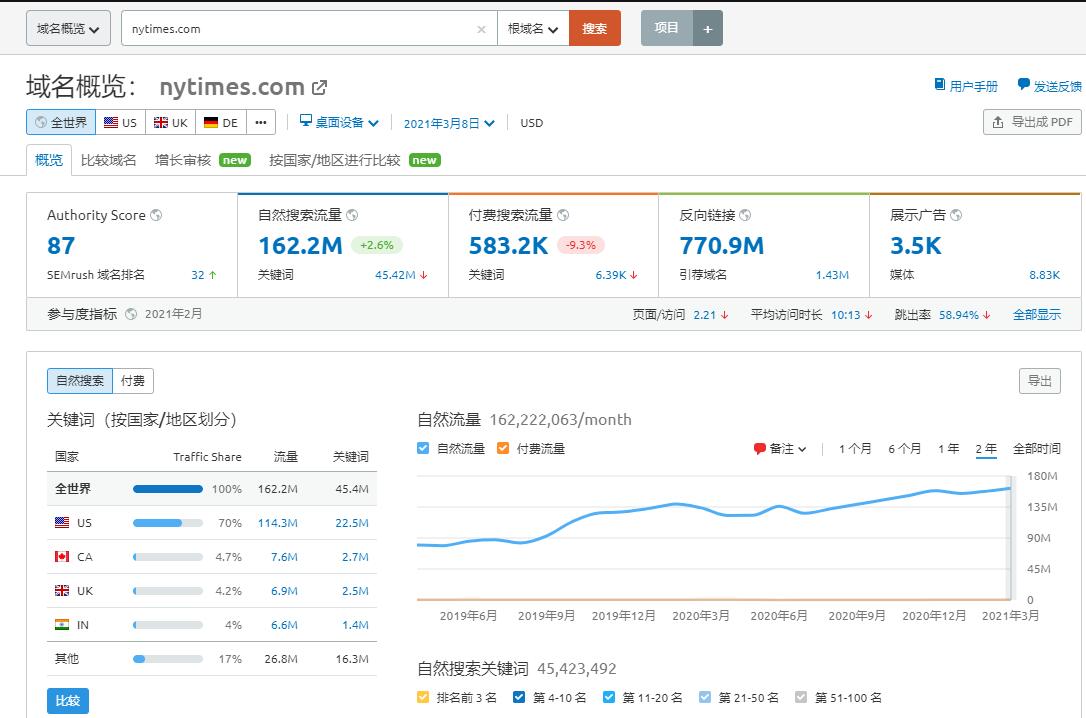
Website analysis in Semrush is very easy: you just enter the domain name or URL in the domain name overview search box in the header , and the analysis results of the website will appear immediately.
SEO analysis parameters include:
- Website authority score (Authority score)
- organic search traffic
- Paid traffic (display advertising statistics)
- Total number of natural search keywords
- backlinks
- best keywords
- Competitor website
Of the metrics above, “Authority Score” can give you a quick idea of your site’s quality.
Semrush calculates a website authority score based on:
- Backlink data (number of links pointing to this link)
- Organic search data, including organic search traffic and keyword rankings
- Website traffic data (number of visits per month).
One thing to note is that website traffic data are estimates only and are not always 100% accurate. However, you can make a rough estimate of a site’s traffic statistics and get a basic overview.
Another thing I like about it is that it can list the websites of your main competitors. You can see which websites are your competitors based on the list and view their SEO data.
The country-by-country feature can also help you understand the number of visitors to your website in each country.
Semrush’s website overview section is very useful and provides insight into how various aspects of your website are running from an SEO perspective.
Semrush Keyword Research
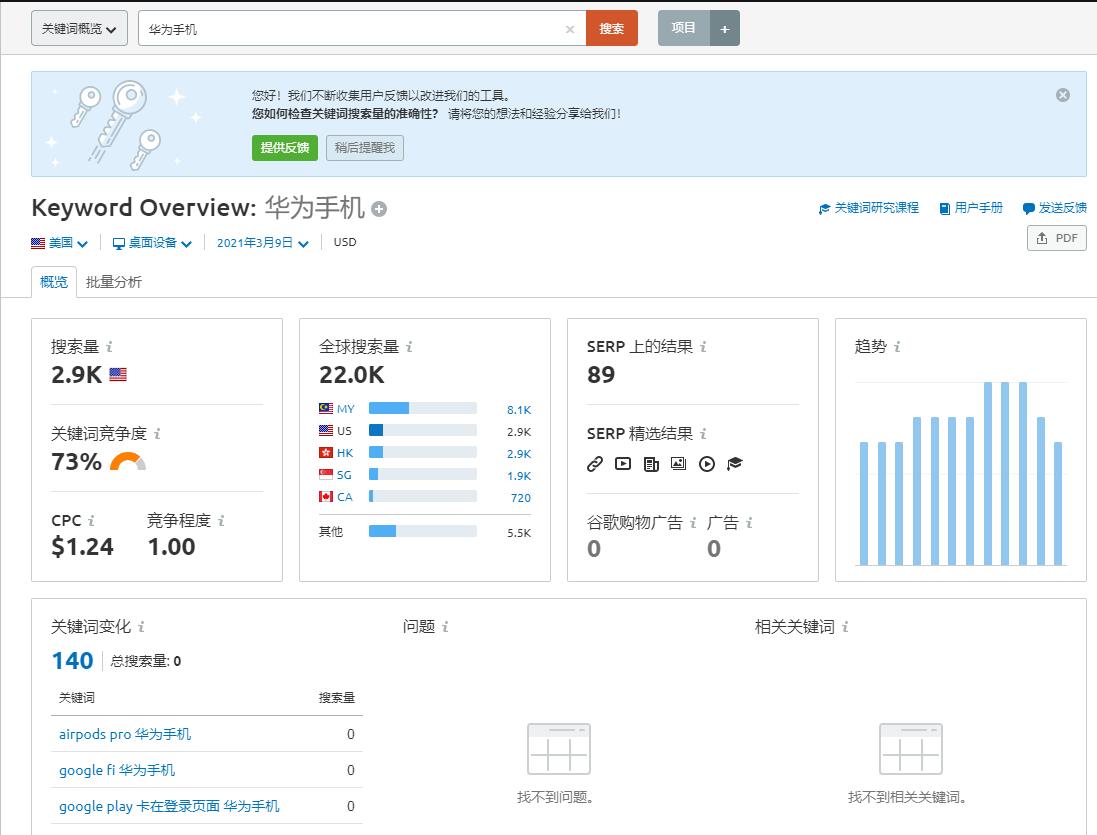
Keyword research typically includes:
- Determine how many people are searching for a specific keyword
- Determine how difficult it is to rank for this keyword
- Find out who is already ranking for this keyword
- What are the related keywords?
- Find out which keywords can work for you
All of the above information is easy to find on SEMrush, just enter your keywords into their “Keyword Overview” tool and you’ll instantly see:
- Monthly searches for this keyword on Google search engine
- The “Keyword Difficulty” score
- All sites ranking for this keyword
- You can also view the search volume for this keyword in each country
One of the most important metrics here is Keyword Difficulty Score.
Semrush uses percentages to express ranking difficulty – a higher percentage means it will be harder to rank for a specific keyword.

Semrush’s Keyword Difficulty Score
To get keyword suggestions based on the phrases you enter, you need to use SEMrush’s “Keyword Magic Tool” feature.
This tool is actually a keyword suggestion tool. It provides you with a list of keywords related to the phrase you enter, and provides analysis on various aspects including:
- The keyword difficulty
- Searches per month
- Google ads cost per click for this keyword
Please note that this data is only applicable to Google search and can be used as a reference for other search engines such as Baidu, but it is more based on data on Google search engines. In fact, the vast majority of keyword tools are built around Google searches.
Backlink analysis
How a site performs in search results largely depends on how many backlinks the site has.
There are two ways to view backlinks in Semrush : one is to use its “Backlink Analysis” and the second is to perform a “Backlink Audit”.
Backlink analysis
The Backlink Analysis section in Semrush allows you to enter a domain name and see all the backlinks you can find.
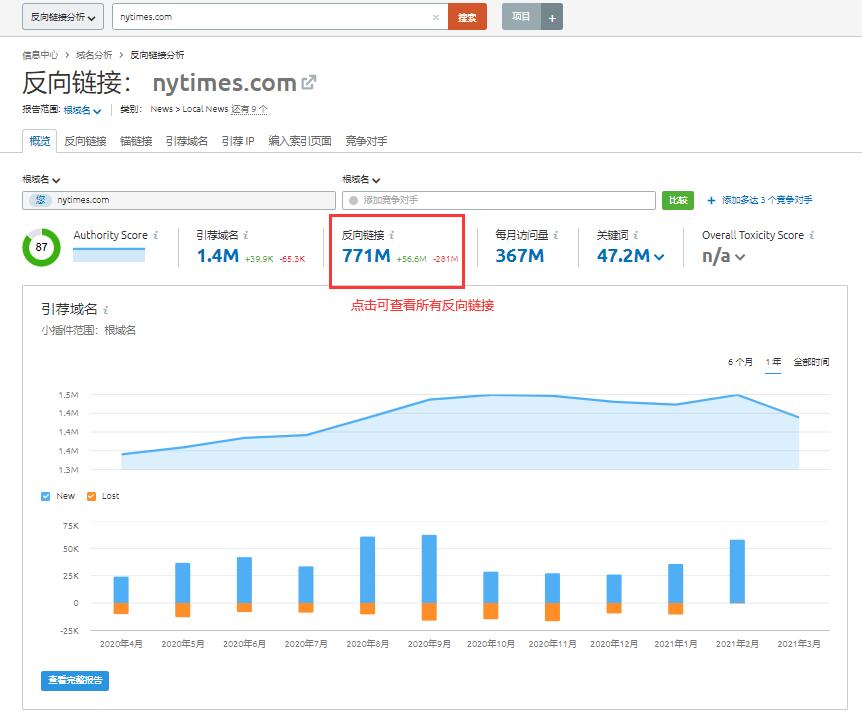
You can also use this feature to view:
- Anchor text to use for each backlink
- Backlink top-level domain distribution (how many .com, .org, .gov links, etc. your website has)
- Information about backlink IP addresses
All information is laid out very clearly, allowing you to see when a domain gains or loses backlinks, as well as the value of the associated links. You can use this information to improve your own backlinks or learn about your competitors.
Of course, the accuracy of Semrush’s backlink analysis depends on the size and quality of its link database. With 37.2 trillion backlinks in the Semrush database (9.2 trillion in the Majestic database and 25 trillion in Ahrefs), the Semrush link database will be more comprehensive than any major competitor’s database. Basically all major backlinks can be detected.
Moreover, judging from my usage, Semrush’s effect on small websites is more accurate than other SEO tools such as Ahrefs backlink query results, and it can identify more links.
Backlink Audit
Another way to view backlinks in Semrush is to conduct a backlink audit. The goal is to determine the “toxicity” of backlinks pointing to your site and determine their “site health.”

In a backlink audit, Semrush will create a list of links that it considers to be spammy, and you can review these links and upload them to the Google search engine to have Google ignore these harmful links – and, since Google will respond to content that points to them Websites with bad links are penalized, so excluding bad links will have a positive impact on your search rankings.
Semrush’s backlink audit tool is powerful. It does a great job of spotting poor quality links and lets you easily upload them to Google to ignore them.
Please note: Because this feature has a website limit, it is recommended to only conduct a backlink audit on your most important websites.
Site Audit
A very useful feature of Semrush is its site audit functionality.
Semrush will look for issues within your site that may adversely affect your search rankings, including:
- Content loads slowly
- Duplicate content
- SSL issue
- Crawl error
- Title is missing
- Overuse of keywords
I particularly like Semrush’s On-page SEO checker, which scans your entire site and gives you actionable suggestions for improving each page.

These suggestions include:
- What keywords to add
- How to make web pages appear as Google “featured snippet” in Google search results
- How to improve your post and meta tag descriptions
- Recommended websites for backlinking
- content length
- Internal linking strategies and more
Another advantage of Semrush’s site audit feature is that it not only tells you what to do, but why you should do it.
“Why do you do this?” Each suggestion comes with a link that, when clicked, explains the basis for each suggestion. You can learn a lot about SEO just by reading these tips.
The site audit feature is excellent and, like Semrush’s backlink building feature, is better than similar offerings from competitors.
Interface and ease of use
The Semrush interface is similar to similar SEO software like Moz and Ahrefs , with a menu option on the left that you can use to access features on the right.
The menu options are divided into useful categories – SEO, Local SEO, Advertising, Social Media, Content Marketing, Product Analytics.

There are so many features that it may feel overwhelming at first, but you quickly get used to it.
In addition, the data visualization provided by Semrush can help you overcome this feeling of being full of data. Most of the indicators it provides are displayed graphically, making the information easier to understand.
Since SEO requires a large amount of data analysis, these data are generally displayed on computers, and it has not developed a good display interface on mobile phones.
Overall, Semrush’s interface is intuitively laid out and easy to use. It is recommended to use a computer rather than a mobile device to view your various SEO data.
Semrush price
SEO tools like Semrush are relatively expensive compared to other types of software services . This is understandable, however, since you’re not only paying for functionality but also for access to a wealth of data, including competitor intelligence.
What I like about Semrush is that it has no data query volume limit. Many SEO tools such as Ahrefs have an upper limit on data search volume. Once the upper limit is reached, you can no longer query.
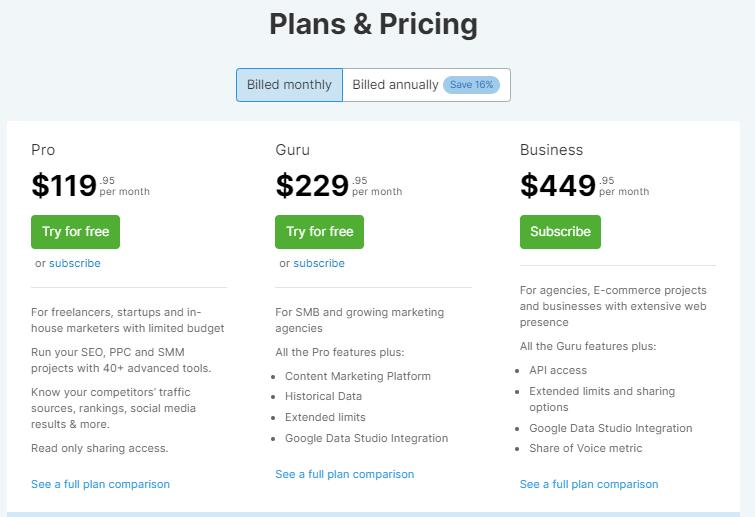
Semrush offers 3 main pricing plans:
- Pro – $119.95 per month
- Guru – $229.95 per month
- Business – $449.95 per month
The above is the price for monthly payment. If you pay annually, the price will be reduced by 16%.
Of course, in order to test whether it is easy to use, new users can try the standard version for free for 7 days, which gives you enough time to check out its various functions.
Note that you must enter your credit card details to start using it for free, which is common practice with SEO tools.
One thing you may need to note is that Semrush only allows one account to be used at the same time. If you want to add other users, you need to pay extra. I can use the same account on different computers, but probably not online at the same time.
Another thing to note is that the functions of site audit , backlink audit , on-page SEO check and position tracking have certain limits on the number of accounts at different levels. The entry-level Pro plan can audit 5 websites. I usually review my top five websites. Of course, there is no limit to the ability to view competitor keywords, page rankings, backlinks and other functions.
Semrush 7-day free trial!
Customer Support
Semrush offers three customer support channels: phone, email, and chat. This is in stark contrast to competing products, and not all SEO software offers phone support (Moz doesn’t even offer live chat support).
Semrush currently provides Chinese customer service. If you have any questions, you can contact their Chinese customer service staff.
